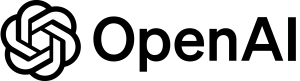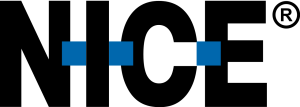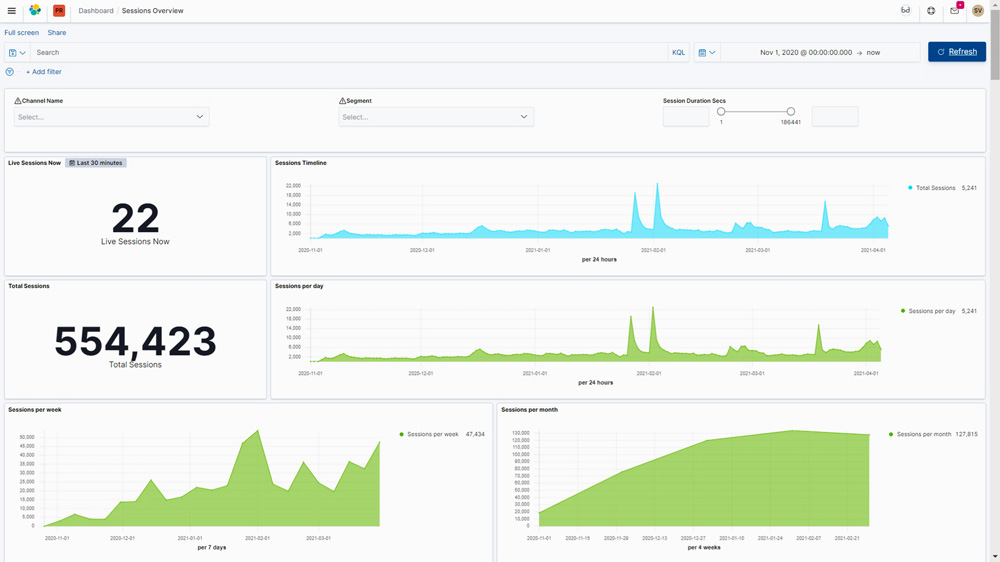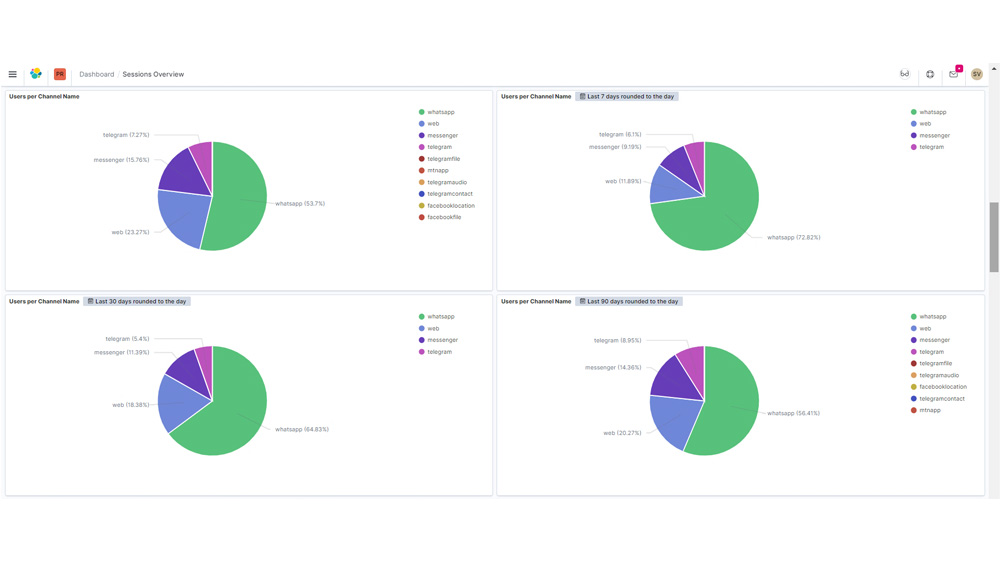Integrations and Reporting
Omni-channel
Deploy AI Assistants in IVR, Web pages, Mobile Apps, WhatsApp, Viber, Messenger, Telegram, Apple Business Messages, RCS, SMS and more…









+more
Unrestricted deployment options
Enelai platform can be deployed fully on-premise, on private cloud, on public cloud, in Voiceweb’s Cloud, or in a hybrid deployment depending on each organization’s operational, security, regulatory, and compliance requirements.

Integrations
Seamlessly integrate to existing systems such as UI Path, Automation Anywhere, Salesforce, OpenAI, Azure, AWS, RingCentral, Zendesk, Avaya, NICE, Google Cloud, Genesys, Cisco, Microbase and more…